Admin
I am the admin of BR Softech PVT LTD - an Award-winning Mobile game development company. My thesis is to work with hard-bit and get the best Exposure. I have driven by the spirit of entrepreneurship and dream to build a billion-dollar-company.



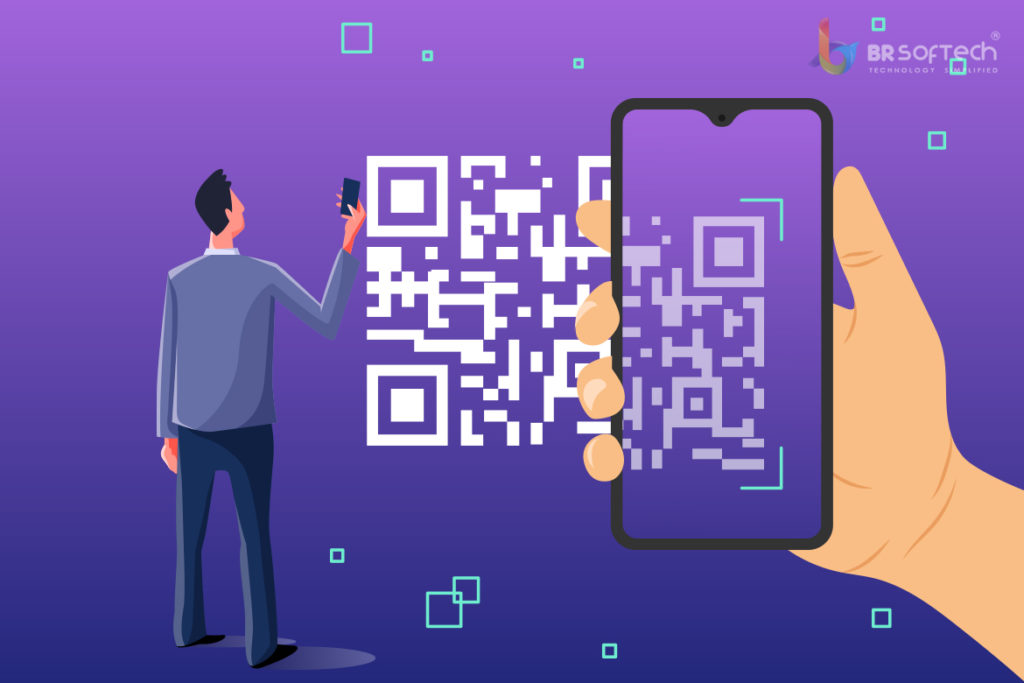
Developing an app for smartphones is always considered a challenging job. Users are constantly looking for a mobile application solution with an easy-to-use interface that can add value to their everyday tasks. OCR scanner mobile app is a helpful application that converts hard copy documents into soft copies.
OCR or Optical Character Recognition is a portable mobile application that makes it easier for us to share physical documents in digital formats and saves us a lot of effort and energy.
OCR application is used in various sectors, including supermarkets, eCommerce stores, easy document sharing, and so forth. So, now the question is where will you use your OCR mobile scanner app.
This article will discuss everything you need to know about OCR scanner mobile app development, including features and development cost. So, without making you wait further, why can’t we begin to discuss these things in detail. But before that, we will understand the basic concept of the OCR scanner mobile app.
Table of Contents
OCR is the abbreviation of Optical Character Recognition is a tool that has the functionality to read printed or handwritten text and convert them into a computerized format. These days, OCR is primarily used in the field of AI, pattern recognition and computer vision.
Now the question arises how the OCR mobile scanner app works? An OCR mobile app first scans the physical document and further converts it into a black-and-white image. Then the mobile app recognizes the picture and then turns it into the typed text. You can copy and paste this text from one app to another just like you can do with computer typed text. You can translate the text into other languages.
A business needs to deal with a lot of documents, the process becomes much more difficult when written words are being produced and to share them digitally.
You need to type the text manually which will consume a lot of time and need a lot of resources, However, with the help of OCR development, you can reduce this cost and time to a great extent as you need not type the text manually. All you need to do is just place the handwritten text in front of the smartphone camera and the OCR scanner mobile app will do the job of converting handwritten text into digital format. The OCR app can do the task of hours in minutes or even in seconds.
This means you can utilize your spare time in managing other crucial business operations. This is the reason why more and more businesses are involved in the OCR scanner mobile app development as it saves them a lot of time and effort.

The standard OCR application mainly has two clients; one who takes advantage of its features and the other who works with the backend of the application to ensure its smooth working. Let’s scroll down to know what essential features you need to incorporate with each of the OCR application elements.
Getting an idea about the user’s requirement is crucial to boost your chances of seeing success in the competitive market. We have done some research and come up with the following features that will add value to the user panel of an OCR mobile app.
Register
The user needs to register themselves on the application using their email id or mobile numbers to take advantage of the application features. Users can also register on the application using their social media accounts.
Login
Once the registration is complete, users will be able to log into their account.
Document format conversion
The users have the functionality to convert the document from one format to another format, i.e. image, text, PDF and so forth. They can either upload the conversion document from the smartphone gallery or by scanning the document from their smartphone’s camera.
Profile management
Once the user’s registration process is accomplished, the user has the option to manage their entire account information.
Multiple output formats support
The user can save their files in a variety of formats with the aid of this feature.
Multiple input format support
An OCR mobile app needs to enable the users to scan the documents including word file, image, handwritten text or any other physical world document that needs to be converted into digital format.
Conversion of the document into text
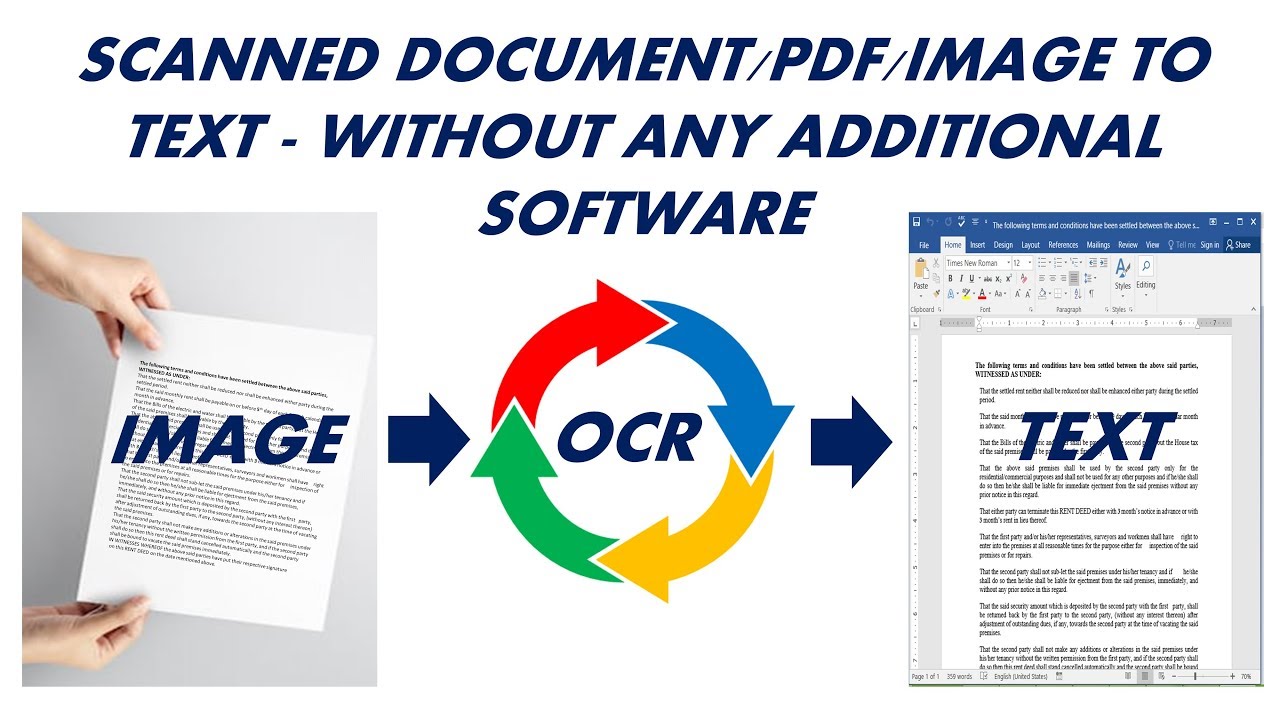
This feature comes in handy to convert any physical world document into text by scanning the document using their smartphone’s camera. Once the conversion is finished, the users will be able to manage the text.
Usages of filters
After scanning the document, users will be able to apply a host of filters to the document such as colours, brightness, effects and so forth.
Real-time file detection
This is one of the must-have features for your OCR mobile scanning app. The app needs to detect the file in real-time and suggests the users perform relevant actions.
Translate documents to multiple languages
The OCR app needs to enable the users to choose the preferred language in which they want to display the output of their scanned file.
>>>Related Post: Latest Mobile App Development Trends<<<
Document sharing
To make your OCR scanner app more fruitful, you need to integrate some social media sharing buttons into your application. So, users can share the converted documents with their colleagues, clients or whomever they want.
Save & manage documents
The users can save the converted documents in the app and they can perform various operations on the app including view, edit, delete or download.
>>>Read More : 10 Steps to Calculate The Mobile App Development Lifecycle<<<
The admin needs to keep an eye on the various operations of the OCR scanner mobile app to ensure the smooth operations of the application. Here goes the list of some of the must-have admin panel features.
Login
This feature provides secure login functionality to the app.
Dashboard
On the dashboard, the admin can see all the users related information including file conversion formats, translation languages and so on.
User management app
The admin can manage all the user-related information.
>>>Read More: Mobile App Development Cost:- Top 7 Influencing Factors<<<
Detailed analytics & reports
The admin can see the real-time reports of the application including the most frequently used languages, document formats and a lot of other user-related information.
Notifications
The admin will receive constant notification about the user’s behaviour.
Sharing Management
The admin can allow or block the users from sharing the information to maintain the security of the OCR mobile scanning app.
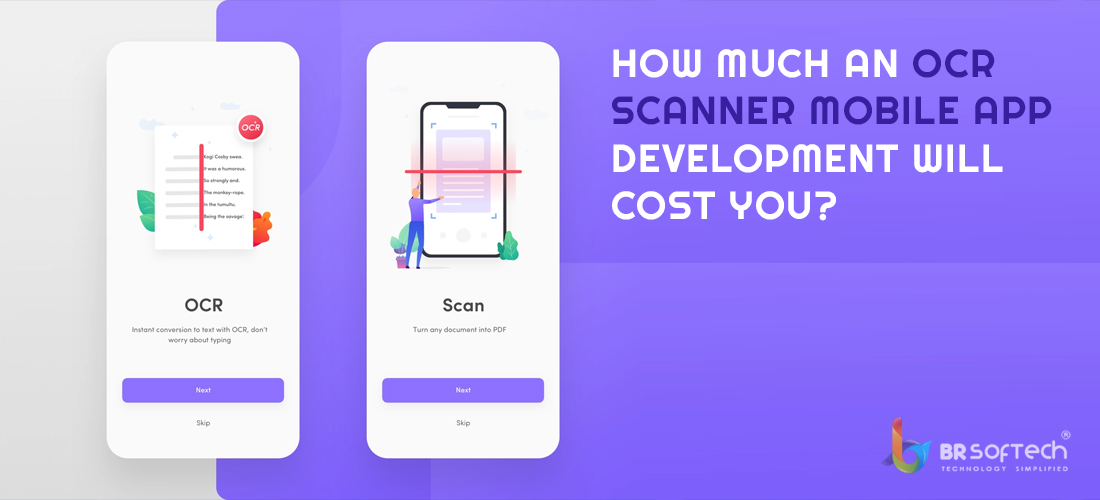
An OCR mobile scanning app proves its credibility in every sector and if you are also thinking of leveraging the benefits of the OCR mobile app, then learning the app development cost would provide great help to you.
OCR scanner mobile app development company will cost you around $29,000 to $45,000 for developing an OCR scanner mobile app with the aforementioned features. The cost can go up and down depending on the factors such as the location of an app development company, features you want to incorporate with your app, development team size, development hours and so many other things. Hence, to get an idea of the exact OCR mobile scanner app development, you need to talk with the team of our designers and developers.
As I have mentioned, OCR technology can be used in a variety of sectors and will bring a lot of benefit to them. The first and greatest benefit is that it will save a lot of time and resources you need to spend feeding the physical form data to the smartphone manually. Also, it reduces the chances of errors that are common with manual data input.

If you want to leverage the benefits of the OCR mobile scanner app, then it is crucial to partner with the right OCR scanner mobile app development company that can accomplish all your app development goals fruitfully. BR Softech would spend a lot of time on understanding your business-related needs and will leave no stone unturned to accomplish all your business goals.