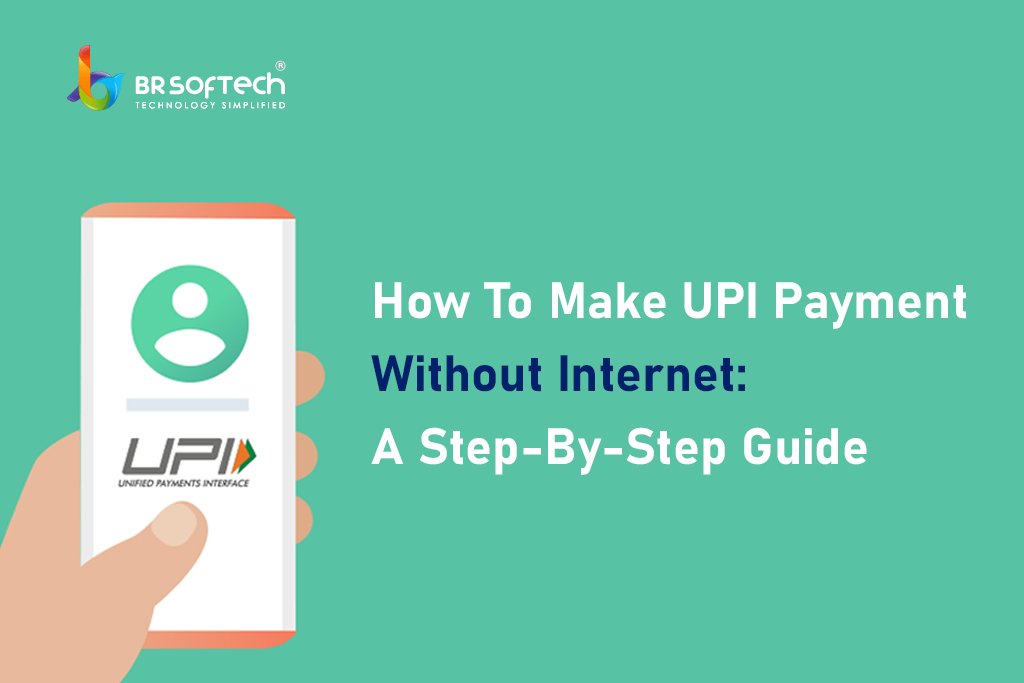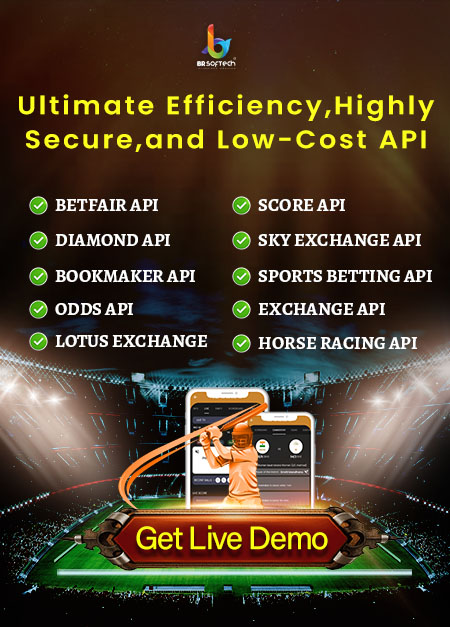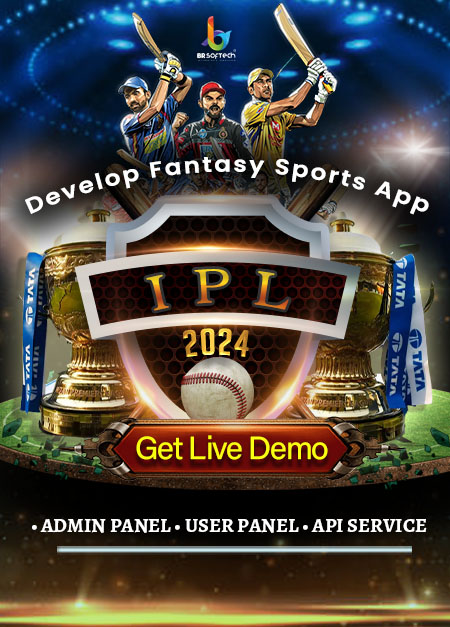UPI Payment System
After the COVID pandemic, UPI payments have become the primary form of transaction. Almost everybody with a smartphone uses this technology to exchange money.
As per the National Payments Corporation of India (NPCI), around 4,527.49 million transactions were done by the people of India in February 2022. And approx. 8.26 lakh crore has been exchanged through these transactions. The scale of use is clearly visible.
The UPI payment method is now being used more than any other digital payment mode. This system was used to lack only one thing – it couldn’t be used without a smartphone having an internet connection. As a result, a vast population that uses feature phones was unaware of UPI technology.
But today, a historic technology has been rolled out by RBI.
UPI Payment Without Internet
Today, i.e., 9 March 2022, the Reserve Bank of India (RBI) announced a revolutionary & marvelous service named UPI 123Pay.
The UPI (Unified Payments Interface) 123Pay technology is for non-smartphone, i.e., feature phone users. It is, in simple words, UPI payment without internet technology.
First of all, let’s understand what does UPI 123Pay means.
What is UPI 123Pay?
123Pay service allows the feature phone users to make or receive bank payments. It doesn’t require an internet connection. To get a better & deeper understanding, prefer the points below.
UPI 123Pay service offers four ways to conduct the transaction:
- Missed Call
- App-Based Functionality
- Interactive Voice Response or IVR
- Proximity Sound-Based Payments
Four Ways to Use New Feature in UPI Payment Without Internet
Missed Call
As the name suggests, Missed Call feature enables the transaction by giving a missed call from the payer’s number to the payee’s. The payee then receives the IVR call to complete the payment – it requires a UPI pin & the amount to be entered.
App-Based UPI 123Pay
This method needs an app on the feature phone to transfer or receive the money. There will be every feature in the app to exchange payment except scan the QR code.
Interactive Voice Response (IVR)
Along with 123Pay, the RBI has also issued the official number, i.e., 08045163666, which will enable the users to make transactions via the IVR system. The caller then has to follow the IVR instructions to complete the transaction.
To initiate the payment using 123Pay IVR – follow the below steps:
- Call 08045163666.
- Select the language by pressing the desired number/key.
- Connect your bank account.
- Let IVR knows your bank’s name when asked.
- Confirm the bank account number pronounced by the IVR.
- Confirm if you like to connect your bank account with the 123Pay UPI system.
- Create the UPI pin.
- Once your UPI ID is set.
- Then you can perform any of the following actions: check balance, fund transfer, change UPI pin, deregister bank account, deregister UPI, make EMI or utility payments, etc.
Proximity Sound-Based Payments
This system is based on advanced technology and allows the payer to facilitate a contactless transaction. The payer must let her feature phone identify the sound from a device at the payee’s end. The UPI payment gateway will then recognize those sound waves and proceed further.
How does UPI for feature phone works?
The UPI transaction without the internet can be understood with the help of the points below:
User Registration & Bank Account Linking
Firstly, the feature phone user needs to link her bank account with the UPI 123Pay system.
Setting Up the UPI Pin
Once the account is registered with the new technology – the user needs to set up the UPI pin.
Good to Go
After the pin is set, the user is now ready to make UPI transfer without internet.
UPI 123Pay Purpose
The concept of using UPI without the internet comes to boost digitalization in India. It also focuses on enabling 400 million non-smartphone users to the UPI technology.
RBI governor Shaktikanta Das has expressed his views & plans during the system’s announcement saying,
“In order to further deepen digital payments and make them more inclusive, ease transactions for consumers, facilitate greater participation of retail customers in various segments of the financial markets and enhance the capacity of service providers, it is proposed to launch UPI-based payment products for feature phone users leveraging on the Reserve Bank’s regulatory Sandbox on Retail Payments.” (Source)
Digisaathi Helpline
The RBI has also launched a 24×7 helpline known as Digisaathi – users can reach out if they face any trouble regarding the transactions.
Users can also visit its website www.digisaathi.info or call on these numbers 14431 & 1800 891 3333 to get assistance related to UPI 123Pay.
The IVR in UPI 123Pay system offers communication in Hindi & English languages. The users can select as per their choice.
Need Payment Gateway Development Assistance?
Let BR Softech assist you with your development-related queries & projects.